Whats New in Minecraft 14w05a - Spectator Gamemode, Tilting Minecarts
Posted in
minecraft
It's that time again! Minecraft 14w05a has been released by Mojang and it's available to download using your launcher. Minecraft 14w05a, part of version 1.8, comes with a small but exciting list of features. The most notable being the new gamemode called Spectator mode.
What's Spectator mode?
Spectator mode is the new
gamemode included in 14w05a. You can switch to Spectator mode by using the following command:
/gamemode 3If you're familiar with gamemodes you'll know that gamemode 0 is survival, 1 is creative and 2 is adventure.
As you can imagine, the Spectator mode will make you a casual but discrete observer. You can fly around the map - including flying through blocks to reach dungeons and underground sections. You can also spectate through the eyes of other players and watch as if you were that person.
 How to spectate as another person or mob?
How to spectate as another person or mob?You can choose which player you want to Spectate as by simply clicking on them to take their camera. Amazingly, you can also Spectate as other mobs including Spiders, Creepers etc..
Details regarding Spectator modeWhilst in Spectator mode, the following apply:
- Spectators can view inventories but cannot modify them
- Noclip - you can see through solid blocks
- You become invisible to everyone
- Shift key to exit
- Scrollwheel will speed up flying
- No world interactions
That last rule is important. Whilst spectating you can't interact with the world and the world can't interact with you. So for example, you couldn't destroy a block or block an arrow - it would fly straight through you.
Spectator mode is not a free for all either. You can't jump straight in and go spy on your friends without server admin permission. They have to grant you permission to enter that gamemode, in a similar way to allowing you to switch the difficulty setting.
Example video of Spectating
Dinnerbone uploaded this video showing the effects of Spectator mode. Notice how he literally flies through the ground and back up again. He also checked the inventory of containers by clicking on them in Spectator mode.
Invisible blocks
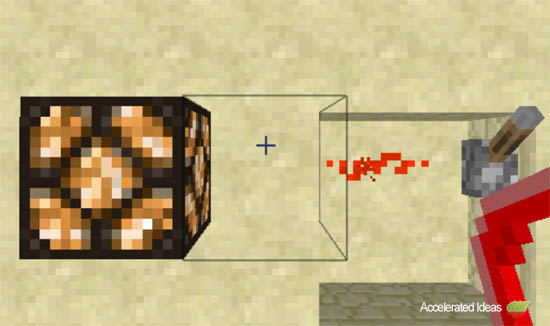
One of Grum's inventions, these invisible blocks are transparent and can be placed just like any other block. They're able to transmit Redstone signals and blocks can be placed on top of them - thus making them the perfect companion to your Redstone contraptions.
At the moment, the downside to Invisible blocks is that they're completely transparent, making it hard to remember where you've placed them. Hopefully in the future Mojang will make them semi-transparant when you're in close proximity.
Wobbly/Tilting Minecarts
Dinnerbone has changed the behaviour of Minecarts in 14w05a. As you can see in the video below, they can tilt from side to side when powered by Activator Rails. When the cart tilts it throws the entity from the cart - that includes both players and mobs.
Other new features
Book copyingThe name of books will change when they're copied. E.g. 'Copy of Original' or 'Copy of Copy'. Once a book is changed, you will only be able to stack book of a similar type e.g. stacks of 'Copy of Original'.