New Minecraft 1.5 Scoreboard. How to Add Objectives, Increase Scores
Posted in
minecraftFirst appearing in Minecraft 1.5, the new Minecraft scoreboard system is a type of tally or counter that keeps track of player scores for certain objectives. You can manipulate scoreboard stats by using the scoreboard command which can also be used through a command block.
How to add new objectives to the scoreboard?
New objectives are added using the "scoreboard objectives" command e.g.
/scoreboard objectives add NewObjective playerKillCount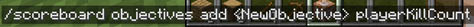 Note:
Note: To open the command window, just press / on your keyboard.
The first parameter to the add command is the objective name, which can be anything you want. The second parameter is the objective type which is either:
- deathCount - score increments automatically for a player when they die
- playerKillCount - score increments automatically for a player when they kill another player
- totalKillCount - score increments automatically for a player when they kill any mob
- dummy - score can only change by using commands and not by game events
To see a list of all objectives you should use:
/scoreboard objectives listIncrease a players score for a particular objective
To change a players objective score, we use the "scoreboard players" command e.g.
/scoreboard players set PlayersName ObjectiveA 999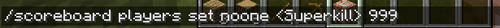
Note: You can use the
set OR
add command to change a tally.
Video
Quick video showing you how to create scoreboard objectives, assign to players and increase counts.