Minecraft PE 0.9.0 - Running out of memory error FIX
Posted in
minecraft
MCPE 0.9.0 is finally available to download for iPhone, iPad and Android devices now. Mojang pushed out the Pocket Edition update for Minecraft earlier today (10th July). Unfortunately the addition of View Distance is causing a few errors - we'll help you fix those by following these steps.
First a little bit about version 0.9.0The new update is approximately 13 MB and comes with a large selection of new features including unlimited worlds, several mobs, new biomes and a redesigned crafting screen.

It's taken Mojang many months to get to this stage with MCPE but the results are looking good so far. The Beta testing phase for the Android version has certainly helped. So far I've only noticed a few glitches but the big one seems to be the out of memory error which occurs sometimes when the view distance is set too high.
The list of features for MCPE 0.9.0 moves it closer to the PC version of Minecraft and eclipses the console versions thanks to the unlimited worlds option. The addition of the Endermen will please many fans who've been enjoying the PC version since the Adventure update back in 1.8. Slimes, Wolves, Mooshrooms (a type of cow) and Silverfish are also included in 0.9.0.

Biomes come in a variety of formats ranging from barren deserts, to extremely bumpy terrain in Extreme Hills. Forests, jungles and Savana make for a green and lush landscape too.
How to fix The Game is Running Out of Memory
Some of you have been experiencing this Out of Memory error when playing the PE edition of the game. The problem occurs because your device can't cope with the amount of memory required to render the current world, using the current settings you've chosen.
The fix is simple! Watch the video below...
...or read the instructions instead:
Instructions

- 1. Start Minecraft MCPE 0.9.0
- 2. Click the settings button (bottom right hand side)
- 3. Click the third button for graphics settings
- 4. On the right, drag the slider down to the minimal setting for View Distance
- 5. You should find that the game plays as normal again
The other settings can also be tweaked if you're still having problems. I recommend trying to turn off:
- Fancy Graphics
- Beautiful skies
- Animated water
All of these will demand more from your device so best switch them off and reclaim more memory.
Still not working?
Ok so the problem might not be Minecraft now but something else on your device. Devices come in all shapes and sizes but the general rule of thumb is to open the settings menu and view all running apps. Depending on the model, you'll have a tonne of bloatware and other junk which loves to run in the background.
You can either Force Stop each of the unnecessary apps or my preferred option is to download a little app called Clean Master to speed up your device:
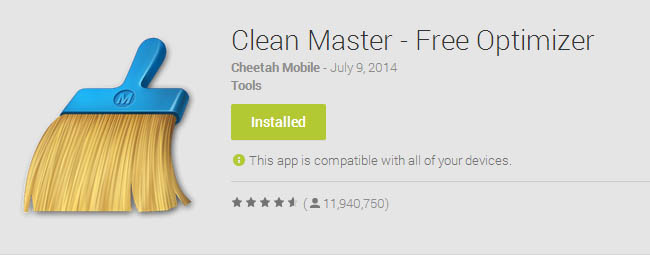
The app is well known and does the trick to reclaim more RAM from your device. I strongly recommend you give it a try, just click the Memory Boost button and it'll grab more some memory so you can enjoy Minecraft instead:
Download the app:https://play.google.com/store/apps/detailsEnjoy MCPE 0.9.0