Minecraft - How to craft fireworks? Crafting recipes for duration, effects, colours
Posted in
minecraft
Fireworks are the new craftable item that was added in snapshot 12w49a, part of Minecraft 1.5. These exploding rockets can be configured right down to the colour, shape, fade, effects and flight height. It's possible to create your very own new year's eve light show!
How to craft fireworks
Video
To help explain the process, we've created a quick tutorial showing you the correct firework recipe and each of the effects.
Step-by-Step Tutorial
There are two items needed for a firework, the firework star and the rocket. You'll need to craft the firework star first and then combine it with the rocket to create the final firework (otherwise your firework will launch but it won't explode).
Firework star - these are made from varying ingredients but the basic one is gunpowder and dye. If you want bigger explosions, shapes etc. then add more ingredients (see below).
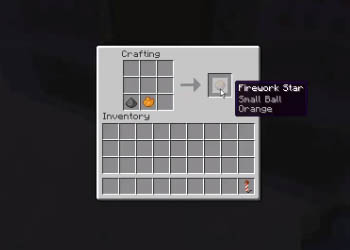 Firework rocket
Firework rocket - these are created from paper and gunpowder (although you can add the firework star into this recipe to save time).
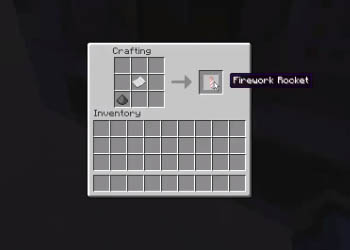
Now place both the firework star and firework rocket onto the crafting grid to create the final rocket.
Tip: You can place the ingredients in any position on the crafting grid - it's a shapeless recipe
Once crafted, you need to plant the firework on the ground by right clicking with the mouse. There's no delay as the firework shoots up into the sky, exploding in a shower of light!
How to change settings - colour, shape, range and fade
Jeb's given us the option to tweak every firework we create by adding varying ingredients - similar in some ways to potions. To do this you just need to add extra ingredients to the
firework star crafting recipe. So for example you could add a creeper head to create a creeper-shaped firework.
For each firework, you can change any of these settings:
ColourChoose any colour you want for your firework by adding the appropriate coloured dye to the crafting recipe. Remember, you can mix several firework stars into the firework rocket recipe to create multi-coloured explosions.
Height (range/distance)Want you fireworks to go even higher? No problem - just add more gun powder!
ShapeFireworks explode in a particular shape:
- Add decorative head (such as creeper head) and the firework will explode in the shape of a creeper head.
- Add fire charge to the recipe of the firework star to create a bigger explosion.
- Golden nugget will create a star shaped effect.
EffectsThe icing on the cake. Effects include trails which are added when you include a diamond in the crafting recipe. Twinkle effect when you add glowstone dust. Experiment with other rare resources for more effects.