Destiny 2 - How to Leave and Delete a Clan (Step by Step)
Posted in
destiny
Clans are a great addition to Destiny 2, allowing players to form a like minded group, compete in activities together and collectively earn passive rewards. Clan's offer very lucrative rewards in the form of Luminous Engrams, the games most powerful Legendary tier reward. Whether you're a team player or prefer to go SOLO, Clan's are a no brainer in either case.
Clan RewardsClan's currently offer four different types of engram rewards, that refresh on a weekly basis:
- Crucible (Call to Arms)
- Nightfall
- Raid
- Trials of the Nine
ALL Clan members individually earn one Luminous engram per week for the above completed activities, whether they participated in the activity or not. This makes Clan's the easiest and most profitable way to earn high tier weapons and armour on a passive basis.
No option to leave?Bungie are usually so good at designing user interfaces that far exceed other game developers. Their original concept for the D1 interface was copied repeatedly since launch. Unfortunately, Bungie have made leaving and deleting a clan a bit of a headache in Destiny 2.
So how do you actually leave a Clan to join another? Or even delete your own Clan altogether? Read on my friends...
Joining a clan
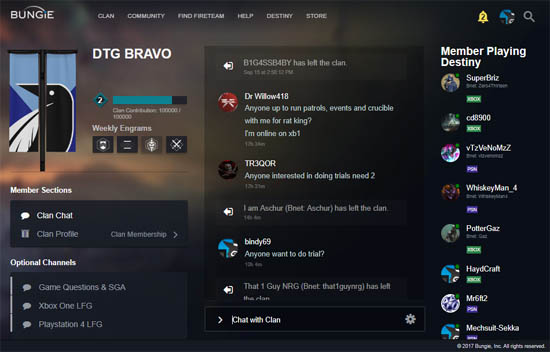
First let's look at the process for joining a clan.
Players can browse through clans and join them on the Bungie's website at the following address:
https://www.bungie.net/en/ClanV2/SearchThe typical joining process usually involves a player being sent an invite in game, or a link to a particular Clan on the website. For example:
https://www.bungie.net/en/ClanV2?groupId=2226391
The invited player simply logs on to the Bungie website using their platform credentials (PSN or Xbox Live) and accepts the invite.
Once joined, the invited player can see details about the clan including other members in the clan, XP progression and rewards that the clan have earned. Whilst playing D2, players can also see which other Clan members are online by selecting the Clan section from the menu.
Leaving a clan
Now onto the fun part so let's get straight to the point.
Players CANNOT leave a clan using the Bungie website. There just simply isn't a button or menu option to leave a clan you have joined.
This is particularly annoying if you've created your own clan and want to join another. It's physically impossible to be a member of two clans and thus are stuck unless you follow the steps below.
How to leave
The real key to leaving a Clan is in downloading and using the Destiny 2 companion app. So first download the app on your preferred device. Links below:
Download Links:
iOS: https://itunes.apple.com/Android: https://play.google.com/store/apps/1. Open the Destiny 2 companion app
2. Select the Clan button at the bottom, highlighted in red below:
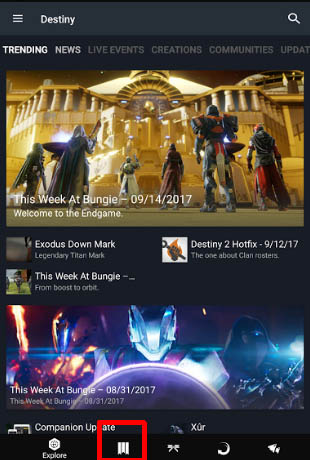
3. Open the Clan context menu by pressing the button on the top right of the screen:
4. Select Clan Profile from the list
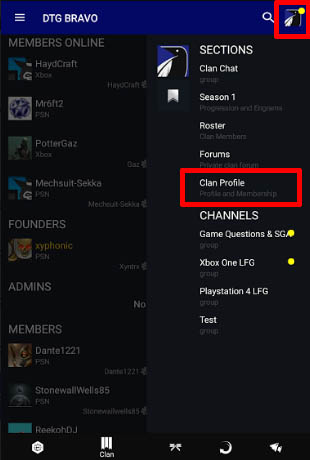
5. Press the Leave Clan button
![Destiny 2 App - Leave button]()
Deleting a clan
![Delete Clan]()
The process for deleting your own clan is very similar to the steps above. Remember, you can only delete (Disband) a clan that you created and own. All XP progression for that Clan and any outstanding rewards that have not been collected will be lost following Disbandment.
- Download and install Destiny 2 Companion App
- Open App
- Press Clan button, bottom row, 2nd from the left
- Press menu, top right of screen
- Select Clan Profile
- Press the "Leave Clan on ___ and Disband Clan"
Congratulations you should have immediately left your clan and can now join another clan.