5 of the Best Minecraft Tools and Applications
Posted in
minecraft
The number of Minecraft tools available for download is simply astonishing! We've got everything from map editors and inventory editors to dungeon generators and redstone simulators.
It's not easy picking out the good tools from the bad. New tools are released on a daily basis and old tools drop off the radar at the blink of an eye. You want tools that are well supported and work with the latest version of Minecraft. This is especially true now that Minecraft has been officially released and it's left behind the Alpha and Beta tags.
Some of the older tools from 2010 have seen better days, but thankfully the Minecraft community carries the flame of a good idea forward. We've seen this on many occasions in 2011 and we can see it continuing in 2012. The open source nature of Minecraft mods has also tempted tool developers to release their code to the community making it easier for others to develop up to date versions for others.
Ok, we're going to take a look at 5 tools you should be using to make your Minecraft life more enjoyable..

INVedit – The best inventory editor
Official forum postThe simplest Minecraft inventory editor and still the best. INVedit lets you edit your inventory by dragging and dropping items back and forth. Whether you've collected an item or not, it doesn't matter. INVedit lets you browse through a collection of all items and entities in Minecraft. You just need to drop them into your inventory grid.
It's got a stackable function too so it's easy to add multiples or remove multiples. You can also save multiple inventories and load them into Minecraft when you need them.
Tip: INVedit is a great tool if you are doing YouTube video presentations because you don't need to spend hours hunting for a new item to show it off in your vids!!

MC Downgrader – Downgrade to older versions of Minecraft
Official forum postDid you like the older version of Minecraft? Want to download and play the beta versions so your mods work? Well, MC Downgrader is the perfect tool. It allows you to go back in time and run any version of Minecraft from Alpha, Beta and the final release.
Tip Please respect the copyright laws surrounding Minecraft.

MCDungeon - Dungeon Generator
Official forum postAn elegant tool for automatically generating dungeons. MCDungeon is clever enough to find good locations for dungeons based on map size, depth and range parameters (which can be customized). The generator will not only create some great dungeons but it will litter them with treasure and mobs of your choosing. Spawners are automatically placed in hard to reach areas making for epic dungeon experience.
You're probably thinking that these dungeons will be made of bog standard materials but NO! They're artistically scattered with hallways, floors and room features. The surface is dotted with ruins and mossy stones. It's a really great tool.
You can use MCDungeon to generate dungeons on both single player and SMP maps.

Minecraft X-Ray – See through materials!
Official forum postA 3D world viewer that lets you see through materials and even underground. Essentially it's a tool for finding rare minerals, items and caves. It's also really great at helping you find chests and spawners.
The Minecraft X-Ray tool is well supported and works with version 1.0 of Minecraft.
This tool should not be confused with the XRay mod which can be used for seeing through materials during the game (that's an excellent mod by the way!!)
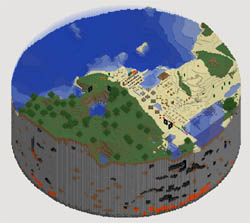
Tectonicus - Map Renderer
Official forum postThere are so many map renders available for Minecraft and most of them look very similar. We like Tectonicus because it offers a unique 3D globe model of your world so you can see both underground and above ground.
Tectonicus is capable of producing high quality map renders too.